How Can We Help?
⚠️Creating and Managing Hazards/Risks
In Take5 Connect™️, managing hazards and risks is crucial for maintaining workplace safety. This guide will walk you through creating and managing hazards/risks in your system. 👇
Step 1: 🔑 Access the Hazards Section
- To create a hazard/risk, navigate to the Templates section in the left-hand menu.
- Click on Hazards & Risks to view your existing hazard templates or create a new one.

Step 2: 📋 Enter Hazard Details
- Click the +Add button to create a new hazard.
- Enter the name of the hazard/risk and a description in the provided fields.
- Significance: Mark the hazard as significant if it poses serious harm or risk.
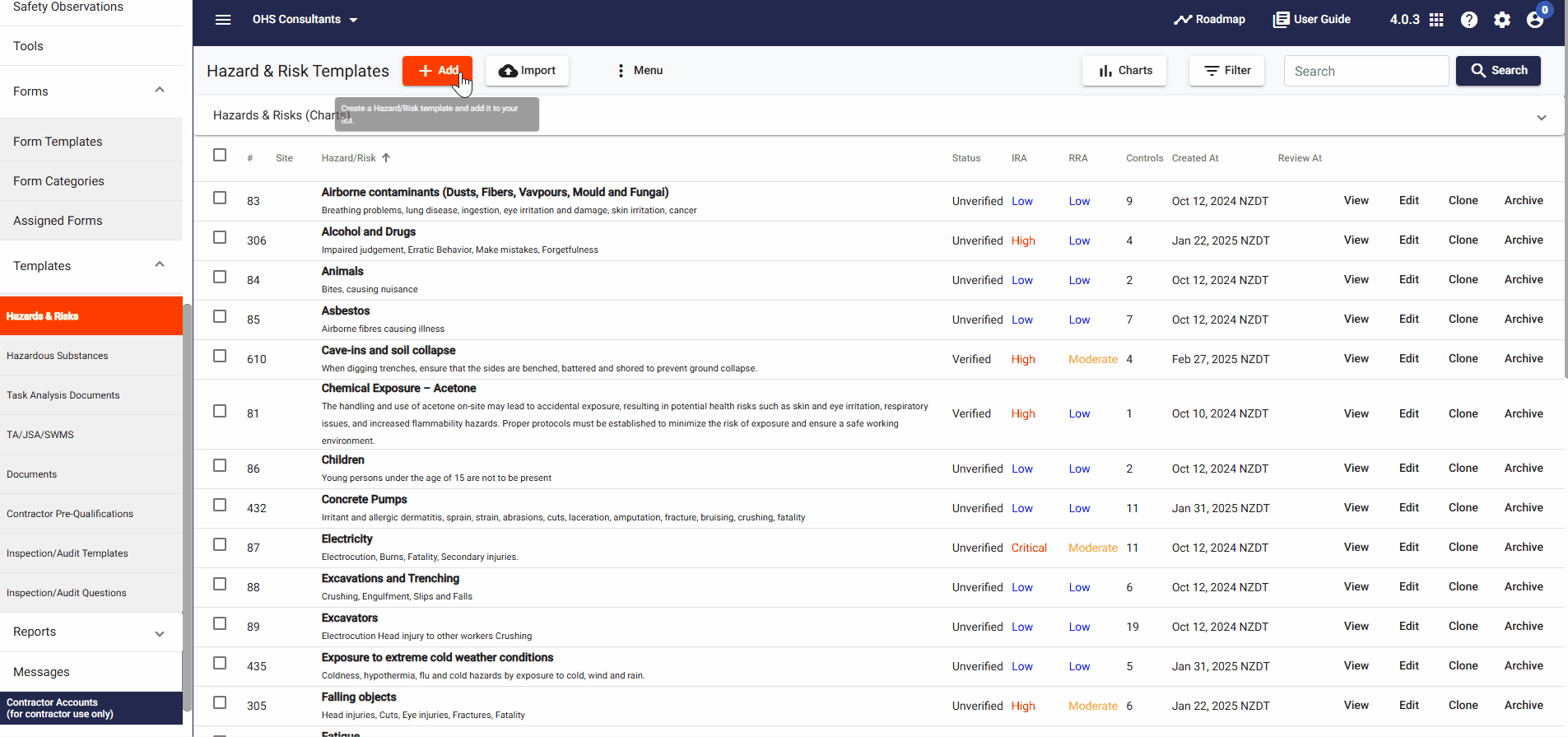
Step 3: ⚙️ Verify the Hazard
- You can verify the hazard at any stage by selecting Verify or Unverify from the Status dropdown. This is not required when creating the hazard but can be updated later.
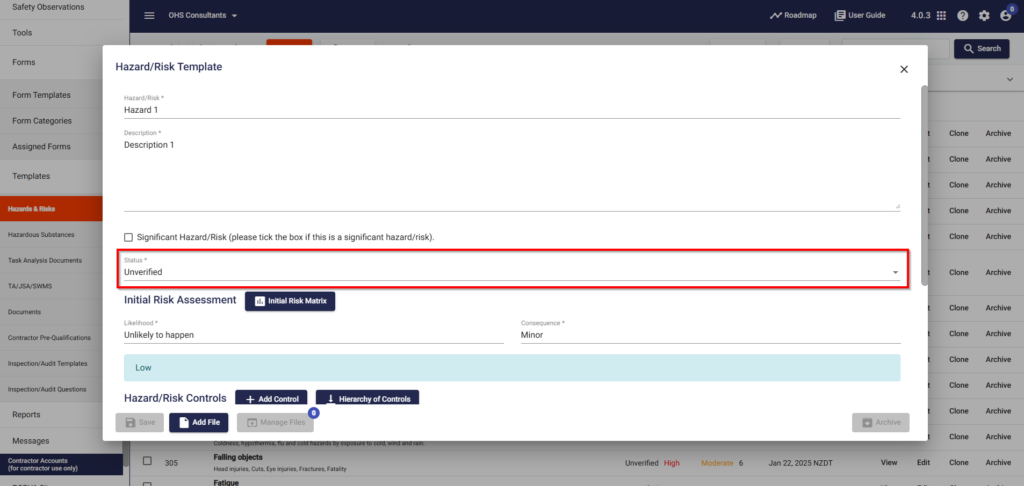
Step 4: 🧑🔬 Initial Risk Assessment
- Perform an initial risk assessment by choosing options for Likelihood and Severity. These selections will automatically generate a risk rating (e.g., Very Low, Low, Moderate, High, Critical).
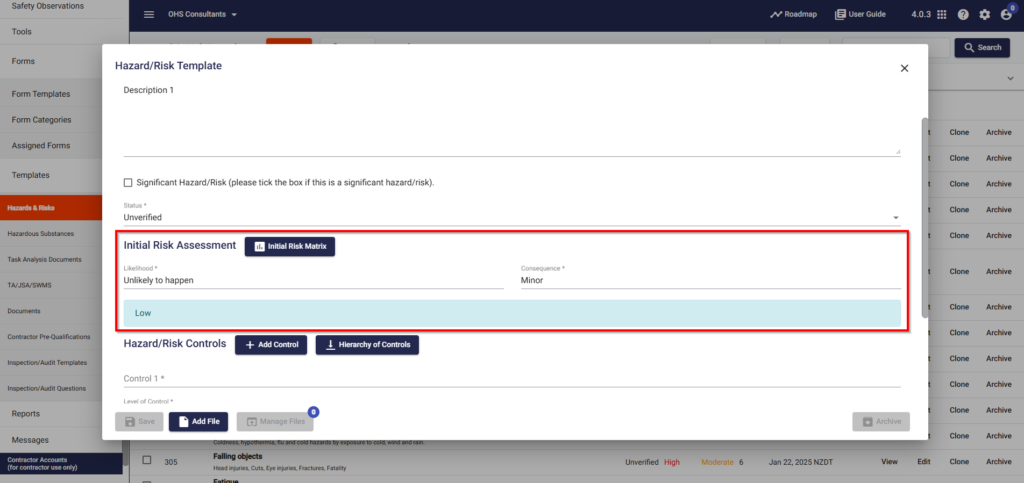
Step 5: ⚙️ Adding Controls for the Hazard
- For each hazard, you can add multiple Controls by clicking the + button and filling in control details.
Select the Level of Control from the dropdown to apply it to the hazard.
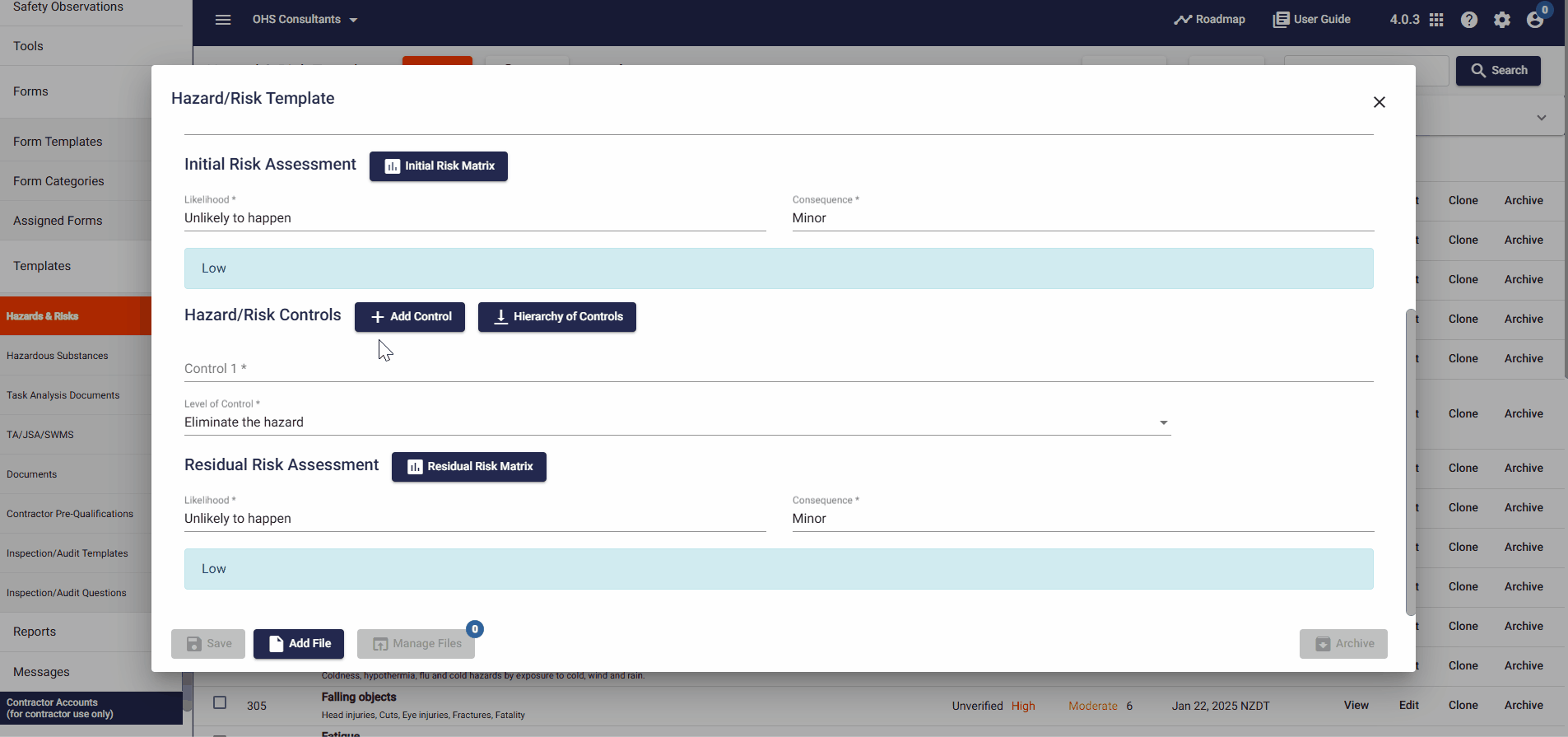
Step 6: 📊 Residual Risk Assessment
- After adding controls, perform a Residual Risk Assessment by selecting options for Likelihood and Severity once again. This will give you the residual risk rating after applying controls.
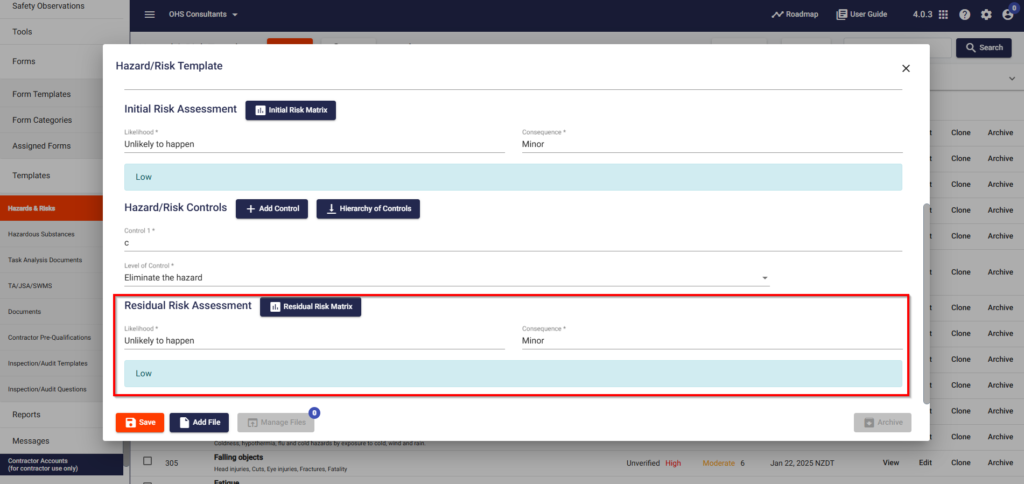
Step 7: 🔄 Copy Hazards to Sites
- You can copy a hazard to any site by selecting Edit next to the desired Hazard/Risk.
- Then select Copy to Sites and choose the relevant sites from the list.
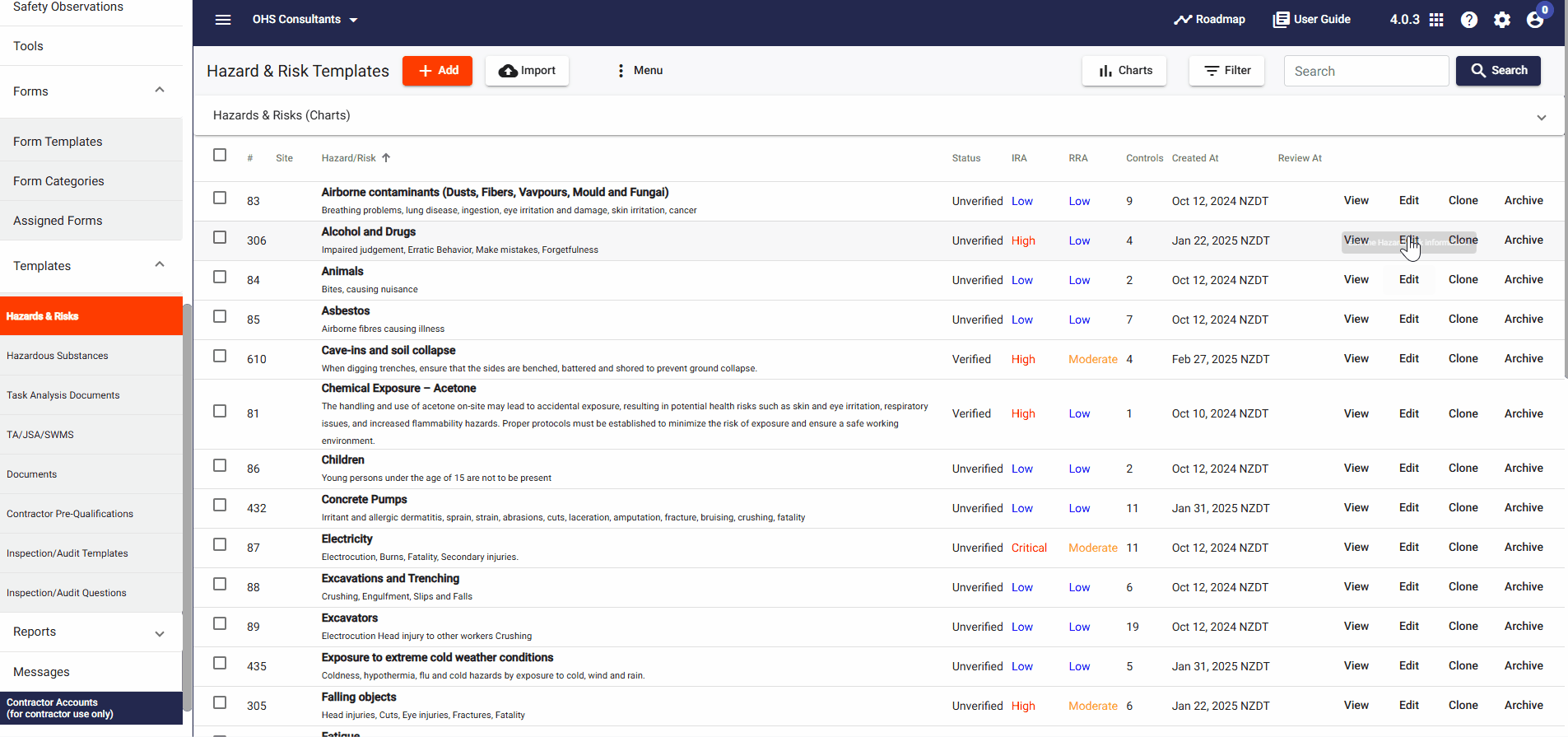
Step 8: 📂 Archiving Hazards
If a hazard is no longer relevant, you can archive it by clicking the Archive button.
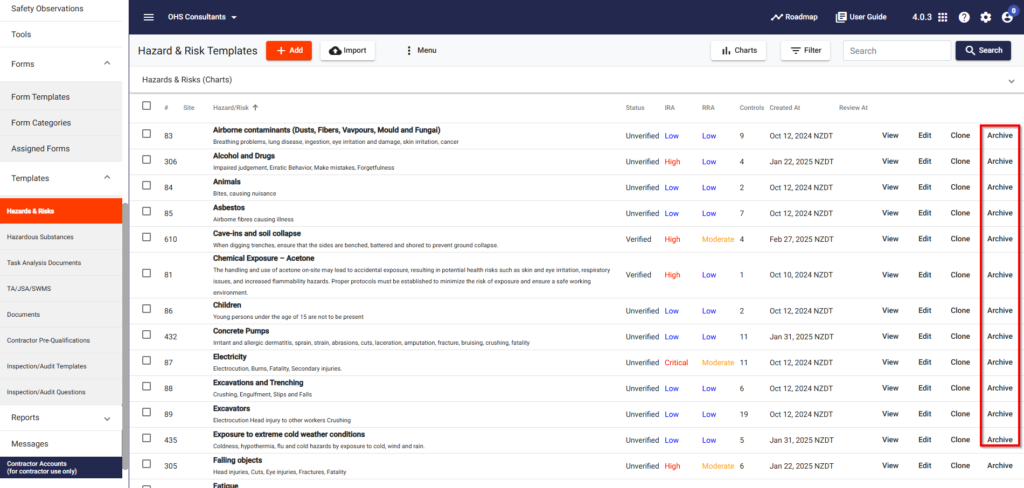
❓ Troubleshooting
If you encounter issues:
- Ensure that all details (e.g., name, description, controls) are filled out correctly.
- Double-check the Likelihood and Severity selections for risk assessments.
📞 Need Help?
For additional support or questions, contact our team at:
📧 Email: support@take5connect.com
📞 Phone (NZ): 0800 582 535
